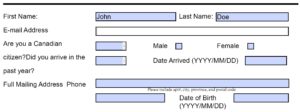How to File Your Taxes Remotely
There are 3 simple steps to get your return filed remotely. Connect with us to get started, organize your paperwork, then let us do the rest of the work!
Step One
For new customers only: Click on the download button to download and fill out the standard generic information form. We’ve designed the form to be downloaded and filled out right from your computer so there’s no printing required. If you are using Google Chrome, please save the form to your Desktop first before filling out.